(as a Teaching Tool and for Fun!)
I've said it before, I'm a huge book nerd. So when I heard about GoodReads, I was instantly obsessed. And I mean obsessed before I even actually signed on. And once I did, I was even more obsessed!
The basic premise: you have bookshelves (to-read, read, currently-reading, and whatever ones you choose to add, like "graphic novels," "teaching," "nutrition," et cetera.) Then, you search for books- they have almost everything!- and put them on their respective shelves in your "library." After that, you can simply use it to catalog what you're reading, offer reviews, and find suggestions of other books to read. Or, you can become "friends" with people and see what they're reading! I love this function because it's led me to a bunch of great new finds, and reminded me about books I wanted to read and hadn't gotten around to reading. For example, my friend (also boss and teacher) had The Three Musketeers on her list, which prompted me to bring it to the beach and finish it in a matter of days. (Dumas Rules!)
Anyway, here's what it looks like:
You can also get the widget to put on your facebook, twitter, or like me, on your blog, which is neat. I'm using it for fun, and also to keep track of all of the books I'm reading about education outside of class, and to remember what books I want to read at some point. It's a great tool as a teacher, and I think it has potential to get students really interested in reading and using new technologies.
A student can have an assignment, for example, that they have to post 10 different books (maybe books they have to read for class), and that way they can keep track of what they're reading, and so can the teacher! There's a function where you can put in what page you're on, so it would help keep track of how much students are reading. I think it has a lot of cool ways to integrate it into the classroom, and I'm going to keep thinking on it and bringing up the new ideas.
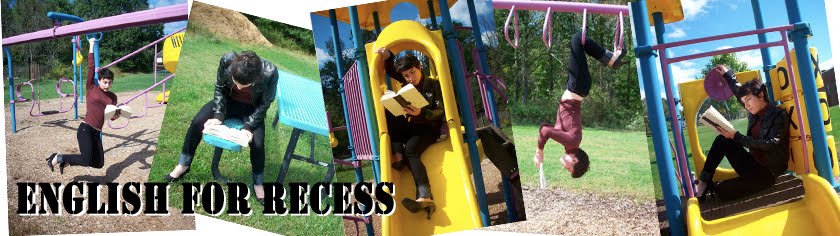

No comments:
Post a Comment